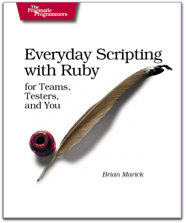Textmate on large screens
Suppose you’re a person with a bad short-term memory doing test-driven design. (You’d be me.) You’d want to have both the test source and corresponding product code source visible at the same time, and probably several other files as well. Here’s a mockup of such a configuration:

To this novice user, TextMate doesn’t seem like it wants you to be doing that. For example, apple-t doesn’t remember visits to separate windows, so when I want to visit “that file I was just in”, I have to remember whether it was in a tab or a window and use either apple-t or apple-`. But the reason I have separate windows is I have no memory for such things.
However, I’m early enough in the Emacs->TextMate switch that I’m sure I’m missing many things. How do you use TextMate on big screens? I couldn’t find stories on the web, so perhaps this blog entry can help the next person searching “textmate big screen” or “textmate cinema display”. Even better, I’ll make screencasts of tricks and put them on the TextMate wiki.