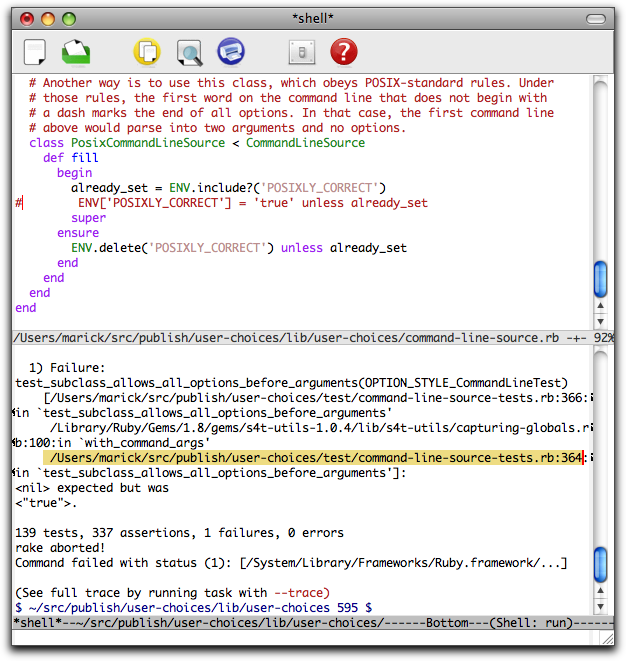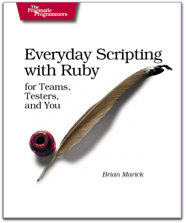Posted in ruby | Saturday, December 8th, 2007 | Trackback
While I’m talking about Ruby in Emacs, here’s a handy emacs function I wrote way back when. Suppose you’ve just run a test and it’s failed. I’ve highlighted the location of the failing assertion below. If you navigate to that line and type ^h^h, you’ll jump to that line in the other window.
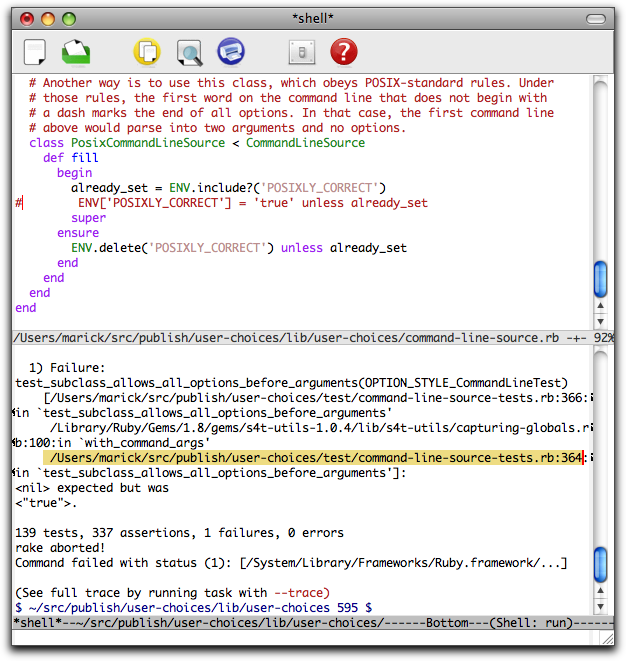
^h^h isn’t specific to either tests or shell-mode. It works anywhere there’s a line in Kernel#caller format.
Here’s the code:
(defun ruby-visit-source ()
"If the current line contains text like '../src/program.rb:34', visit
that file in the other window and position point on that line."
(interactive)
(let* ((start-boundary (save-excursion (beginning-of-line) (point)))
(regexp (concat "([ tnr"'([< {]|^)" ; non file chars or
; effective
; beginning of file
"(.+.rb):([0-9]+)")) ; file.rb:NNN
(matchp (save-excursion
(end-of-line)
;; if two matches on line, the second is most likely
;; to be useful, so search backward.
(re-search-backward regexp start-boundary t))))
(cond (matchp
(let ((file (buffer-substring (match-beginning 2)
(match-end 2)))
(line (buffer-substring (match-beginning 3)
(match-end 3))))
; Windows: Find-file doesn't seem to work with Cygwin
; /// format or the odd /cygdrive// format
(if (or (string-match “//(.)(.*)” file)
(string-match “/cygdrive/(.)(.*)” file))
(setq file
(concat (substring file
(match-beginning 1)
(match-end 1))
“:”
(substring file
(match-beginning 2)
(match-end 2)))))
(find-file-other-window file)
(goto-line (string-to-int line))))
(t
(error “No ruby location on line.”)))))
;; I bind the above to ^h^h, an odd choice, because that’s easy to
;; type after reaching the line with ^p or ^n.
(global-set-key “^h^h” ‘ruby-visit-source)
|