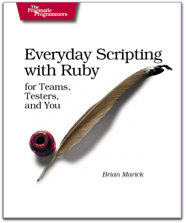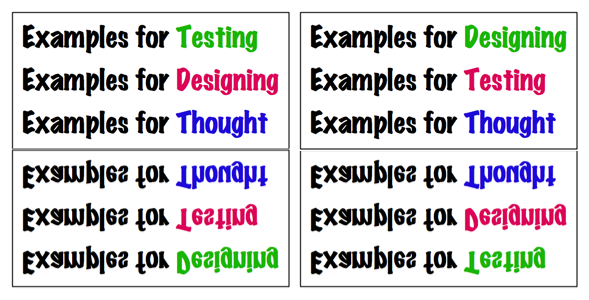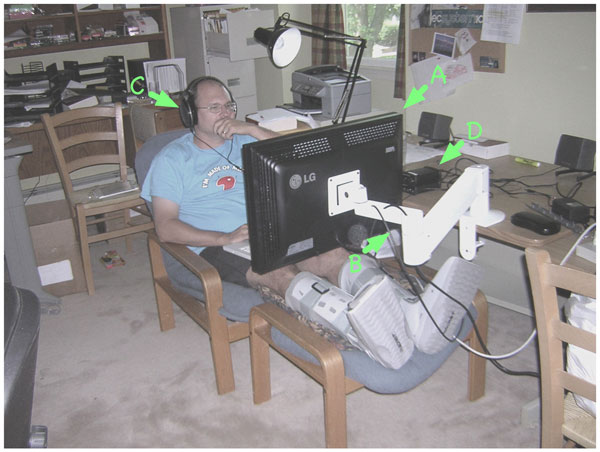Programming retreats to its niche
Eugene Wallingford wrote a depressing post two months ago. (Note: to find the article, you’ll have to scroll down.)
I occasionally write about how students these days don’t want to program. Not only don’t they want to do it for a living, they don’t even want to learn how. I have seen this manifested in a virtual disappearance of non-majors from our intro courses[…]
Eugene point to a post from Mark Guzdial:
Mike is running a trial section of 140 students. The day that he introduced the programming aspect, a dozen students applied to drop the course. Note that: nearly 10% of the enrollment. They had to talk to Mike to drop, because of the trial nature of the section, and the common reason was that they didn’t want to do any programming in Physics.[…] Students dislike programming so much that they are dropping a required course[…]
This trend is important to me for two reasons.
-
I’ve written a book, Everyday Scripting with Ruby, to help non-programmers learn to script. That book’s outsold expectations, but I have an anecdotal impression it’s not because testers (its primary audience) are swarming to pick it up. Rather, it’s because other audiences are. (Good thing we changed the name away from Scripting for Testers.) And I’m writing another book on using Ruby to script your Mac.
-
I’ve completely failed to entice my children into learning programming. A Squeak summer camp: nix. Programming a Lego Robotics robot (in the Lego visual language or Ruby): nix. They find it boring. There are many more immediately gratifying things to do with the computer, the “wow!” factor of even game-oriented programming doesn’t compete with what you can find easily on the net, and Sims 2 and Civ IV are better at satisfying the need to compulsively twiddle with something for long periods of time.
I’ve delayed writing about this for so long because I find myself without anything useful to say. But at least you now have the links.